"What Instant Pot buttons should I use?" is a question I get a lot! There are so many buttons on an Instant Pot, and it can be confusing trying to figure out which ones are the best for your recipe.
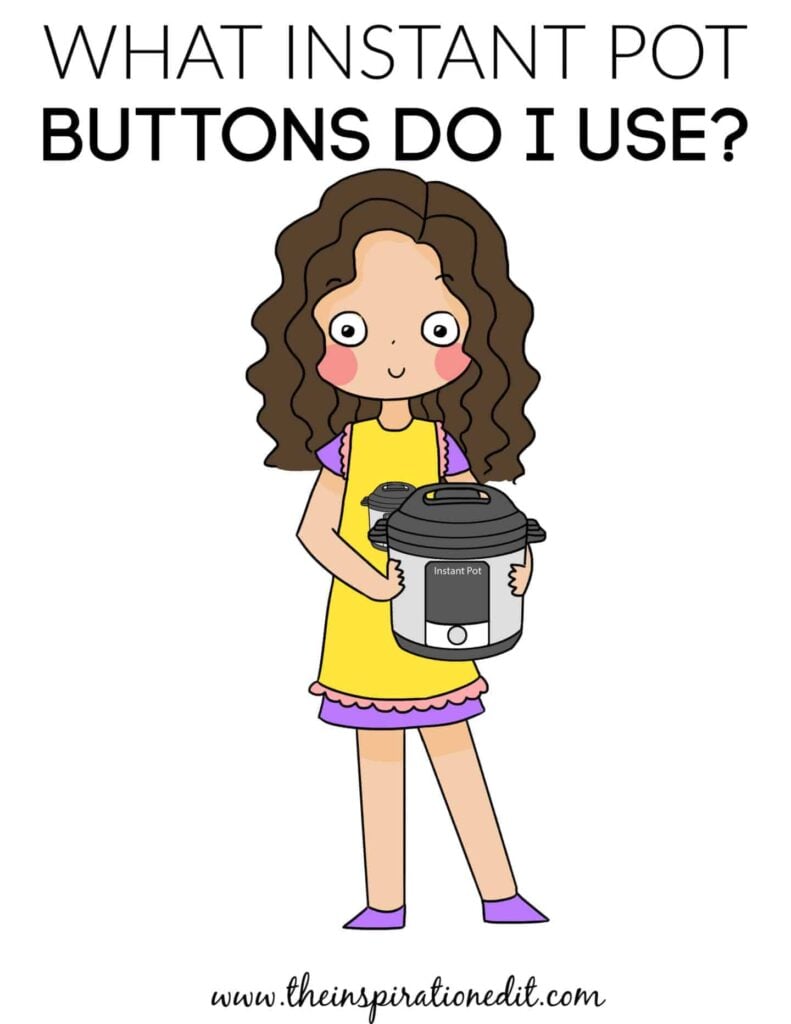
Instant Pot Buttons Explained!
Jump to:
- What Are Instant Pot Buttons?
- Why So Many Instant Pot Buttons?
- Using the Manual Button on Your Pressure Cooker
- Why I Prefer the Pressure Cook Button
- What Instant Pot Buttons Do I Use?
- Instant Pot Manual Pressure Cook Button
- Instant Pot Saute Sear Button
- Instant Pot Slow Cooker Button
- Instant Pot Keep Warm Cancel Button
- Other Buttons You Should Know
- Instant Pot Start Button
- Instant Pot Adjust Button
- Instant Pot Plus/Minus Buttons
- What Instant Pot Buttons Do I Use?
- Instant Pot Bean/Chili Button
- Instant Pot Soup/Broth Button
- Instant Pot Meat/Stew Button
- Instant Pot Multigrain Button
- Instant Pot Porridge/Congee Button
- Instant Pot Poultry Button
- Instant Pot Egg Button
- Instant Pot Cake Button
- Instant Pot Yogurt Button
- Instant Pot Rice Button
- Is There a Steam Button on the Instant Pot?
- Is There a Steam Setting on All Instant Pot Models?
- What About the Instant Pot Sterilize Button?
- What's the Difference Between High and Low Pressure?
- Why Use the Keep Warm Setting?
- Troubleshooting Instant Pot Buttons
- Pressure Cook Buttons Defined
In this guide, we'll take a look at all of the Instant Pot buttons available on different models of Instant Pots, as well as some tips and tricks for using them effectively. Whether you're new to Instant Pots or an experienced cook, there's something here for everyone.
What Are Instant Pot Buttons?
Instant Pot buttons are the various presets and settings that can be found on many different Instant Pot models.
These preset functions can make it easy to cook a wide variety of recipes, from meats to soups to desserts, with just the touch of a button.
These button options can vary depending on your Instant Pot model, and choosing the right pressure cooker setting can seem a little overwhelming at first! So why so many buttons?
Why So Many Instant Pot Buttons?
The Instant Pot has several different buttons, each of which is designed to be used in a slightly different way.
Having preset buttons can help make it easier to cook certain recipes; for example, you can hit the cook rice button to cook rice without having to worry about setting a manual time. The same goes for cooking beans, stews and soups etc.
Using the Manual Button on Your Pressure Cooker
One popular button on the Instant Pot is the "Manual" button. This allows you to set the cooking time manually and choose your own pressure level.
This can be a great option if you're making something like hard-boiled eggs or a quick-pressure cooking recipe that doesn't require any liquid.
Why I Prefer the Pressure Cook Button
Whilst the different Instant Pot buttons can be super useful, I personally prefer the manual pressure cook button, which allows me to set the pressure cooking cycle myself.
The reason I prefer the manual button is that not all ingredients are the same. For example, if you want to cook wild rice or brown rice instead of white fluffy rice.
These different types of rice are not all going to cook equally buy just hitting the "Instant Pot Rice button" so it is necessary to use the manual button to ensure the type of rice I cook has the correct cooking time.
Being able to adjust cooking time manually is important, especially when you are following online recipes.
What Instant Pot Buttons Do I Use?
There are four main buttons that I use most often on the pressure cooker. These buttons have different names on different Instant Pot models, but they do the same thing.
Instant Pot Manual Pressure Cook Button
The “Manual” button is also the “Pressure Cook” button on other models. If a recipe tells you to use the manual/pressure cook button, this is the button you use.
You press this button and use the (+) or (-) buttons to change the cooking time.
After a pause, the Instant Pot will beep to tell you it is beginning to pressurize. Once it comes to pressure, the time will show and begin to count down.
Some models such as the Instant Pot Duo Evo Plus require you to push the start button to start the cooking process.
Instant Pot Saute Sear Button
Some pressure cooker models say saute, whereas others say sear. It does the same thing. This button is used to brown your meats, saute vegetables, and simmer ingredients in your Instant Pot.
You can adjust the saute to less for simmering, normal to saute, and more for browning with certain models.
Instant Pot models that allow you to adjust the heat will have an “adjust” button.
Instant Pot Slow Cooker Button
Some Instant Pot models will say slow cooker and others will say crock pot.
The slow cook button allows you to use your Instant Pot just as you would a crockpot.
Although you can set the time for 2 hours, you do not want to do that. Cook food on the slow cook setting for five or more hours, just like you would a regular crock pot.
To use the slow cook button, push it and set the time you want it to cook for. That’s it. You can then enjoy slow cooking your favorite dishes right in your pressure cooker!
Instant Pot Keep Warm Cancel Button
Once your Instant Pot has begun to naturally release the pressure, the “Keep warm” function will usually automatically come on.
You can push the Keep warm button to cancel a function or to turn off your Instant Pot.
These are the four buttons I use most of the time when cooking with my Instant Pot. These are also the buttons most recipes will have you use as well.

Other Buttons You Should Know
The following buttons are typically used in combination with the other buttons.
Instant Pot Start Button
The Instant Pot start button is usually pictured as an arrow with a triangle next to it.
The Instant Pot start button is used for manual pressure cook, slow cook, and yogurt buttons. You must first use the Instant Pot manual or pressure cooker button to choose your time setting and then press the Instant Pot start button to start the pressure cooking process.
Instant Pot Adjust Button
Some Instant Pot models have an adjust button, and others do not. The adjust button is used to change your Instant Pot from its default normal setting to more or less.
For example, if a recipe says low pressure, you will use the adjust button to change it from normal pressure to less.
If you do not see an adjust button on your Instant Pot, you can adjust the temperature by pressing the program button (manual, pressure cook, saute) twice.
For example, to change the saute to simmer, you would push saute twice. You can also use the pressure level button on some models to do this as well.
Instant Pot Plus/Minus Buttons
The small (+) and (-) buttons on your pressure cooker literally increase or decrease your cooking time. Keep in mind the time will not show on the screen until your Instant Pot has come to pressure.
What Instant Pot Buttons Do I Use?
All the other Instant Pot buttons are preset buttons. In all honesty, most recipes do not use these buttons, and most Instant Pot users I have spoken to do not use these buttons very often.
This is because these buttons are preset for a certain amount of food, and a certain amount of time, and may not fit what you are trying to cook.
Needless to say, here is what each of these buttons mean when you push them
Instant Pot Bean/Chili Button
- Normal Setting: High Pressure 30 mins
- More Setting: High Pressure 40 mins
- Less Setting: High Pressure 25 mins
This is great for making big batches of beans, chili, and other slow cooker-style recipes in your Instant Pot.
Using this program will result in different bean textures. For example, beans that need a very soft bean texture will cook under high pressure for 30 minutes or more, while Instant Pot beans that do not need a softer bean texture can cook at a lower pressure.
Instant Pot Soup/Broth Button
Normal Setting: High Pressure 20 mins
More Setting: High Pressure 40 mins
Less Setting: High Pressure 20 mins
If you want to make a big batch of flavorful broth in your Instant Pot, this soup button is perfect for you.
Whether you’re making homemade chicken broth, a rich bone broth or a hearty lentil soup, this Instant Pot setting will do the trick.
Get the ingredients for the best Instant Pot Chicken Broth here!
Instant Pot Meat/Stew Button
- Normal Setting: High Pressure 35 mins
- More Setting: High Pressure 45 mins
- Less Setting: High Pressure 20 mins
If you want a very tender meat texture use the high-pressure Instant Pot meat setting. You can cook this Instant Pot Beef Stew recipe using the Normal Instant Pot Stew Button as it's a 25 Minute high-pressure recipe.
Instant Pot Multigrain Button
- Normal Setting: High Pressure 40 mins
- More Setting: Warm water soaking for 45 mins, then High Pressure 60 mins
- Less Setting: High Pressure 20 mins
The Instant Pot multigrain button is great for cooking grains like quinoa, rice, and barley. However, it’s important to note that not all Instant Pot models will have this setting available.
Instant Pot Porridge/Congee Button
- Normal Setting: High Pressure 20 mins
- More Setting: High Pressure 30 mins
- Less Setting: High Pressure 15 mins
If you want to cook Instant Pot porridge or oatmeal, this Instant Pot button may do the trick.
However, be sure to check different oatmeal Instant Pot recipes to make sure the cooking times match these Instant Pot settings.
Instant Pot Poultry Button
- Normal Setting: High Pressure 15 mins
- More Setting: High Pressure 30 mins
- Less Setting: High Pressure 5 mins
This button is great for cooking Instant Pot Chicken Breast or chicken drumsticks.
For more tender Instant Pot chicken thighs or a Whole Instant Pot Chicken, you'll need to use the manual button and the specific time in your given recipe.
Instant Pot Egg Button
- Normal Setting – High Pressure 4 mins
- More Setting – High Pressure 5 mins
- Less Setting – High Pressure 3 mins
This is on some of the newer Instant Pot models and works well for a soft-cooked egg or medium-cooked egg.
I prefer to cook my eggs using the manual pressure cooking function, and I cook my hard-boiled eggs following the 5-5-5 method.
Instant Pot Cake Button
- Normal Setting – High Pressure 40 mins
- More Setting – High Pressure 50 mins
- Less Setting – High Pressure 25 mins
We have found that doing it manually is a lot easier, but if you want to try the preset buttons, be sure that you choose the setting that matches as close as possible to the recipe.
I cook my Instant Pot Chocolate Cake recipe for 60 minutes so would need to use the manual pressure cook button to make sure the cook time is correct.
Instant Pot Yogurt Button
Normal Setting – High Pressure 8 hrs
More Setting – Low temperature for 9 hrs
Less Setting – No incubation
If you want to make Instant Pot yogurt at home, this button is perfect for you.
It's important to note that the Instant Pot yogurt setting will vary depending on the model of Instant Pot you have, so be sure to check your Instant Pot user manual for exact cooking times and temperatures.
You can make a variety of Instant Pot yogurts in your pressure cooker from Instant Pot Greek Yogurt to Instant Pot Almond Milk Yogurt. Just be sure to check your recipe and pressure cooking time.
Instant Pot Rice Button
- High-Pressure Setting
- Normal Pressure Setting
If you want to make Instant Pot rice, the Instant Pot rice button is great for cooking brown and white rice. Choose the high-pressure setting on your Instant Pot rice button to get the best results.
Is There a Steam Button on the Instant Pot?
If you want to use the Instant Pot Steam Setting, for vegetables such as asparagus, broccoli and cauliflower, then you can do so on the Instant Pot Ultra model.
Simply pop your veggies into the steamer basket with the right amount of liquid and begin steaming vegetables with the push of a button!
Is There a Steam Setting on All Instant Pot Models?
There is not a dedicated steam button on all Instant Pot models, but you can use the manual pressure cook button to create Instant steam by setting the time to 0 minutes.
This is perfect for quick steamed vegetables and steamed pork buns.
What About the Instant Pot Sterilize Button?
The Instant Pot sterilize button is not on all Instant Pot models. However, it can be used in place of the manual pressure cook button to sterilize various Instant Pot accessories such as a steamer basket or Instant Pot inner pot.
To use the Instant Pot sterilize function, simply fill the Instant pot with water and press the sterilize button.
What's the Difference Between High and Low Pressure?
High-pressure cooking typically refers to cooking under higher levels of pressure, while low-pressure cooking involves lower levels of pressure.
The main difference between high and low pressure is in the amount of time it takes to cook your food. High-pressure cooking generally requires less time, while low-pressure cooking typically requires more time.
You may want to use low-pressure settings when making recipes that require a tender texture, such as Instant Pot soups and stews.
Why Use the Keep Warm Setting?
The Instant Pot keep warm setting is a great feature that allows your food to stay hot and ready to eat for hours. This is perfect if you are cooking large quantities of food, or if you want to prepare a few different Instant Pot dishes at the same time.
Whether you are new to Instant Pots or an experienced pressure cooker user, the Instant Pot buttons can be a great tool for making all your favorite recipes.
With a range of different settings, you can use the Instant Pot for cooking everything from meat and grains to eggs and desserts!
So what are you waiting for? Dig in and start cooking with the Instant Pot today!
Troubleshooting Instant Pot Buttons
If you don’t see a button on here or need to know more about your specific pressure cooker model then check the Instant Pot User Manual Online.
Pressure Cook Buttons Defined
The Instant Pot pressure cook button is a great way to optimize the cooking time and temperature for your Instant Pot recipes.
Whilst the buttons are super useful, always check your specific recipe instructions to ensure that any Instant Pot button you use is the right one for your recipe.





I understand ALL the buttons & their functions - "however" I can find nothing - about adjusting the timing for a recipe.....if you are making less that is called for. Instance: Recipe calls for a 3 lb. roast - cooked high 45 minutes. I probably would cut into thirds - and fix only 1 lb.
How do I adjust the cook time? What would be appropriate timing for simply cooking 1 lb. only??? I cannot find any information about adjusting timing?
The cooking time often remains the same for meat whether it's 3lbs or 1lb. If I had 3 lbs of beef I would still need to pressure cook it for the same length of time if i chose to cook a smaller amount because it still takes the same amount of time to pressure cook.